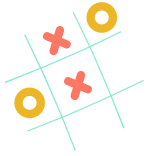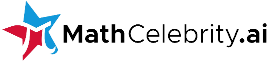Use multiplication:
4000 x 28:
Line up our numbers vertically:
| 4 | 0 | 0 | 0 | |
| x | 2 | 8 |
Current result: 8 x 0 = 0
| 4 | 0 | 0 | 0 | ||||
| x | 2 | 8 | |||||
| 0 |
Show value = 0
Current result: 8 x 0 = 0
| 4 | 0 | 0 | 0 | ||||
| x | 2 | 8 | |||||
| 0 | 0 |
Show value = 0
Current result: 8 x 0 = 0
| 4 | 0 | 0 | 0 | ||||
| x | 2 | 8 | |||||
| 0 | 0 | 0 |
Show value = 0
Current result: 8 x 4 = 32
| 4 | 0 | 0 | 0 | ||||
| x | 2 | 8 | |||||
| 3 | 2 | 0 | 0 | 0 |
Show value = 32
New multiplication row:
Insert a 0 as our placeholder
Current result: 2 x 0 = 0
| 4 | 0 | 0 | 0 | ||||
| x | 2 | 8 | |||||
| 3 | 2 | 0 | 0 | 0 | |||
| 0 | 0 |
Show value = 0
Current result: 2 x 0 = 0
| 4 | 0 | 0 | 0 | ||||
| x | 2 | 8 | |||||
| 3 | 2 | 0 | 0 | 0 | |||
| 0 | 0 | 0 |
Show value = 0
Current result: 2 x 0 = 0
| 4 | 0 | 0 | 0 | ||||
| x | 2 | 8 | |||||
| 3 | 2 | 0 | 0 | 0 | |||
| 0 | 0 | 0 | 0 |
Show value = 0
Current result: 2 x 4 = 8
| 4 | 0 | 0 | 0 | ||||
| x | 2 | 8 | |||||
| 3 | 2 | 0 | 0 | 0 | |||
| 8 | 0 | 0 | 0 | 0 |
Show value = 8
FINAL ADDITION SECTION
Add up our results by column:
| 4 | 0 | 0 | 0 | ||||
| x | 2 | 8 | |||||
| 3 | 2 | 0 | 0 | 0 | |||
| 8 | 0 | 0 | 0 | 0 | |||
| 0 |
Adding up column 1, we get: 0 + 0
Our column sum becomes 0.
| 4 | 0 | 0 | 0 | ||||
| x | 2 | 8 | |||||
| 3 | 2 | 0 | 0 | 0 | |||
| 8 | 0 | 0 | 0 | 0 | |||
| 0 | 0 |
Adding up column 2, we get: 0 + 0
Our column sum becomes 0.
| 4 | 0 | 0 | 0 | ||||
| x | 2 | 8 | |||||
| 3 | 2 | 0 | 0 | 0 | |||
| 8 | 0 | 0 | 0 | 0 | |||
| 0 | 0 | 0 |
Adding up column 3, we get: 0 + 0
Our column sum becomes 0.
| 4 | 0 | 0 | 0 | ||||
| x | 2 | 8 | |||||
| 3 | 2 | 0 | 0 | 0 | |||
| 8 | 0 | 0 | 0 | 0 | |||
| 2 | 0 | 0 | 0 |
Adding up column 4, we get: 2 + 0
Our column sum becomes 2.
| 4 | 0 | 0 | 0 | ||||
| x | 2 | 8 | |||||
| 3 | 2 | 0 | 0 | 0 | |||
| 8 | 0 | 0 | 0 | 0 | |||
| 11 | 2 | 0 | 0 | 0 |
Adding up column 5, we get: 3 + 8
Our column sum becomes 11.
Since our sum is greater than 9, we will carry a 1 over for the next column sum.